Welcome to Dernier-JS!
Totally not a UNO ripoff
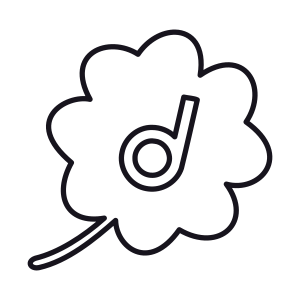
As the subtitle suggests, this is basically a ripoff of the UNO card game. This offers you a virtual board where you can play UNO with your friends.
To start a game, you must create a new room with a unique name and password (the password field can be also left empty). You can then share your room name and password with your friends, and they can then join using the "Join room" button. Each player must have his own unique username and his personal password.
Every room has a "master" player, which is the player who created the room and can perform some administrative tasks such as restarting the game.
Once you have joined a room, the game is ready to start. You can draw a card by clicking the card deck on the center-right of the screen and use a card by clicking the cards you have available on the bottom of your screen. The center-left card you see is the "discarded pile", or actually the last used card.
If you draw a card and you can't use it, you can choose to skip your turn (other variants of the uno game suggest to continue drawing cards until you get a usable one) using the "Skip turn" button. If the drawable card pile gets empty, you can "re-fill" it by reshuffling the used cards with the appropriate button.
The turn gets automatically skipped when 60 minutes have passed since the start of it.
On your left hand side you can find the "statistics and actions" panel, which also allows you to perform some actions:
The master player has also access to two other buttons:
There is also a little chat in the right hand bottom corner if you want to chat with your friends!
If you use a card by mistake, you can withdraw it by clicking on the discarded pile. The withdrawn card will go in the current hand of whoever clicks the discared pile (i.e. you can actually withdraw a card that someone else used). To get your turn back you can either click STOP or ask the master player to skip turns until your turn comes up.
If you don't know how to play UNO, read here: UNO rules